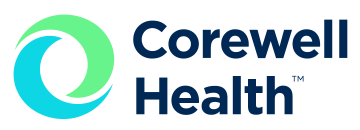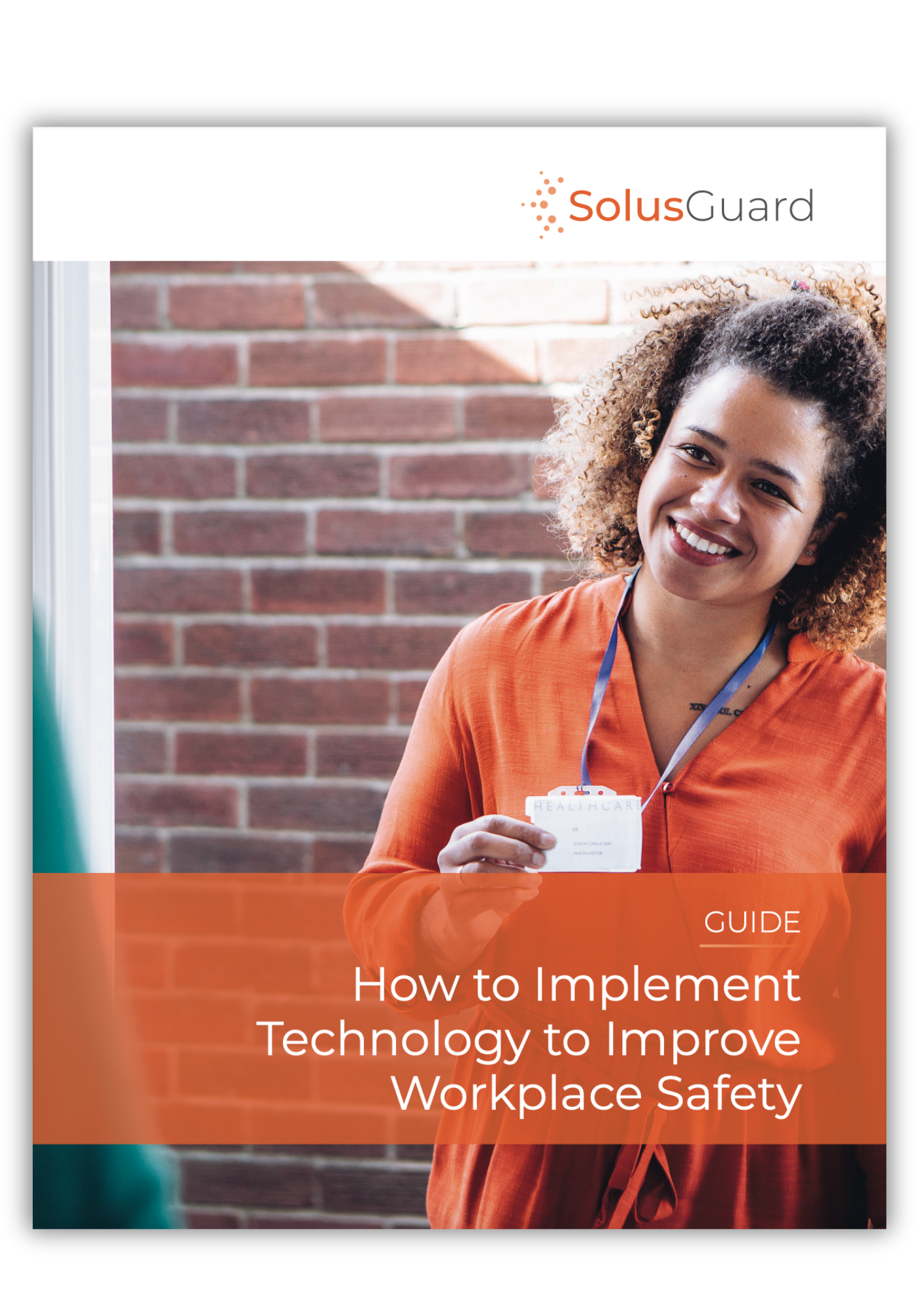Your Team's Safety is Always a Tap Away
Our Mobile Safety App is built for simplicity and reliability — empowering employees to stay connected throughout the day. With an intuitive design, it lets workers easily check in during routine moments or send an instant SOS when they need help. Perfect for those working alone or in unpredictable environments, our app delivers the protection every team member deserves — giving you peace of mind.
4 Simple Steps to Team Safety
1. Setup Your Contact Network
Add trusted contacts into the app — whether that’s a fellow team member, a designated supervisor, or our professional monitoring service. This ensures everyone is connected when an alert is sent.
2. Embed Safety Into Daily Routines
By activating the in-app check-in timer and communication features during solo or high-risk tasks, staff naturally incorporate safety into their workday — ensuring continuous protection without added complexity.
3. Instantly Trigger an Emergency Alert
With a single tap on the SOS button or a missed check-in, our failsafe technology immediately notifies the preconfigured contact network.
4. Comprehensive Emergency Response
Once an alert is sent, your contact network will verify the situation and coordinate an emergency response. This layered, integrated approach guarantees rapid action and provides you with peace of mind.
Mobile Safety App Features
Our Mobile Safety App is a cornerstone of the SolusGuard integrated safety management system. Trusted by probation officers, field service technicians, and many other professionals, it provides an essential layer of protection for people in high-risk situations.
App-based Check-ins
Simplify the routine: With a single tap, employees start a timer when working alone. If they’re unable to confirm their safety in time, an automated emergency alert is triggered.
Check-in Customization
Customize what info staff are required to enter when working alone or in risky environments based on your organizations current risk assessment and safety protocol.
SOS Alert Button
Enable rapid response: A quick tap on the SOS button immediately sends an alert along with real-time GPS coordinates, ensuring your safety contact network is instantly informed.
Messaging Tools
Stay connected: Two-way messaging empowers your team to share critical updates and coordinate responses in real time, keeping everyone informed during emergencies..
Powerful Alert Monitoring
Coordinate with confidence: Integrated with our robust alert notification and monitoring system, the app sends simultaneous alerts via multiple channels — reaching supervisors, internal security teams, and professional monitoring services to ensure a swift, coordinated response.
Easy to Use
Intuitive by design: Our streamlined user interface minimizes training time, ensuring that your team can rely on the app’s simplicity and functionality — even in high-pressure situations.
Smart, Scalable Protection for Your Entire Workforce
SolusGuard partners with leading businesses and government agencies to deliver seamless, customizable safety solutions that fit your organization — not the other way around. Our technology adapts to each employee’s level of risk, ensuring the right level of protection for every worker, in every environment.

Trusted by leading organizations across North America to keep their people safe.
“SolusGuard has afforded our team a real sense of security while completing their day to day tasks. The system is quick and easy to set up and the devices are extremely easy to use, our employees only need to push a single button to call for help. Strongly recommended, the experience has been great.”

Sheena Reyes Keslick
VP of Operations, MainStreet Equity Corp.
"SolusGuard means peace of mind! In the Property Management industry we give our investors peace of mind that their investment is being managed and that tenants feel safe in their homes. SolusGuard has taken this one step further to provide peace of mind that my employees are safe no matter where they might be."

Carla Browne
President, Real Property Management
"SolusGuard has been a great partner in safety. Their technology is industry leading and provides us an advanced level of protection for our team members. Thank you."

John Price
Senior VP of HSE, Avenue Living
Unsure if our safety app is right for your organization?
Does the mobile app track employee location continuously?
No. The app only collects location during active check-ins or if an SOS is triggered, protecting employee privacy while enabling rapid emergency response.
What key features set the SolusGuard Mobile Safety App apart?
The app includes intuitive check-in timers, a one-tap SOS button, and a real-time alert feed. It integrates seamlessly with wearable devices and the alert monitoring system.
Can the app be customized for different employee groups?
Yes. You can tailor check-in intervals, alert escalation settings, and contact protocols for different divisions, based on their unique safety needs.
How does the SolusGuard Mobile Safety App enhance lone worker safety?
The app allows staff working alone to check-in by tapping a button on their smartphone, providing a more convenient check-in method in comparison to call or text-based processes – helping drive check-in process compliance amongst staff.
If staff miss a check-in, an automated missed check-in notification is sent to supervisors -ensuring a quick response and making it easy to locate unresponsive employees during emergencies.
How does the SolusGuard Mobile Safety App streamline lone worker regulatory compliance reporting for organizations?
All check-in activity, missed check-in alerts, and response communication that takes place within the SolusGuard mobile safety app is automatically documented for employers. This documentation can then be accessed and exported as detailed reports – making it easy to demonstrate compliance with lone working monitoring regulations or support incident investigation.
Want to learn more about our solutions & staff safety?
Implementing technology to improve staff safety
Our guide will walk you through how to evaluate different types of technology to improve lone and at risk worker safety.